Some of my readers were asking how I add my copyright signature to my images, specially went I process hundreds, some time thousands of images in a working day, the answer is; using a Photoshop® action.
A Photoshop® action is feature the application has to automate the steps you follow when you are working on an image. Photoshop® produce a script at backstage for you and then you can ask to Photoshop® execute this script again and again with just a click. In other words, Actions are simply a means to record all the commands used to generate an effect in Photoshop® for re-application later with just one click.
I will share with you my copyright signature action tool.
This action is a particular one because it was created by me to work on images of any sizes, resolution, portrait or landscape. It always will place the signature at the right bottom corner of the image leaving the same margin space all the time. If you later decide to move the signature to other place , the action allow you to do it because it create a separate text layer for you.
Instructions:
A. Downloading the files
To begin with, you need to download the copyright signature action tool
The file you will download is a zip file named “salvadoraliceasignatuureaction.zip”. This zip file contains 2 files:
- salvadoraliceasignatuureaction.atn
- A readme file containing these instructions.
Don’t worry about hard drive space, as these action files, with the extension .atn, aren’t very large. Usually they range from 7 to 20 kb. You may save them anywhere on your computer and load them from there, but it is best for organization purposes to create a sub directory within the Photoshop® file tree. Again, this is not vitally important, but it will help you to keep your files in an easy-to-find area. When you have several thousand of these little scripts on your system as I have, it will be a lifesaver!
Extract the file to your selected location on your hard drive.
B. Loading the action to Photoshop®
Once you have downloaded the actions, you will need to open the Actions Palette inside Photoshop®. Hit the F9 key or go to Window>Show Actions to bring the palette forward.
You have two choices to load the action to Photoshop®; drag and drop to the Photoshop window or load it using the action panel. The first one is the easier. To do this click and drag the salvadoraliceasignatuureaction.atn file to your Photoshop window. If you look in the Actions palette in Photoshop, you will see the action set appear there.
 The second way is: in the upper right hand corner of the palette is a small arrow. Click this to open the Actions Menu. Scroll down until you see ‘Load Actions’, find your newly saved actions on your system and select them. Unfortunately you can only install one at a time, but you can load up the palette with numerous actions.
The second way is: in the upper right hand corner of the palette is a small arrow. Click this to open the Actions Menu. Scroll down until you see ‘Load Actions’, find your newly saved actions on your system and select them. Unfortunately you can only install one at a time, but you can load up the palette with numerous actions.
NOTE: Actions, or .atn files ARE CROSS PLATFORM COMPATIBLE. So both PC and Mac users can play together!
c. Setting up the action
The action you downloaded has my own copyright signature, we need to change it to your signature. In the left side of the loaded action “add copyright text” is an arrow, click on it to open the action, select the step named ‘make text layer’.
Go to the upper right hand corner  arrow of the palette again, click this to open the Actions Menu. Scroll down until you see ‘Record Again’.
arrow of the palette again, click this to open the Actions Menu. Scroll down until you see ‘Record Again’.
This will execute this step and will show up my signature text.  Replace my text by your and select the color, font and size you prefer, then click ctr+enter ( mac: CMD+enter). You are done.
Replace my text by your and select the color, font and size you prefer, then click ctr+enter ( mac: CMD+enter). You are done.
NOTE: You may need to do this if you want to change the color of the text.
D. Using the action
Now that you’ve done all that work, using the actions is really easy.
Open an image file.
In the actions panel, click to highlight the copyright signature action
Click the play button at the bottom of the action panel to run the action.
E. Final Results
Here you can see the signature action applied to this image.

To see more about my photography work please visit http://www.AliceasPhotos.com.























Just landed on this through a yahoo search. Thought I would chime in and compliment you on your site.
If there are people who count on my work (which I trust there are), then there should be some "scary" in needing to ensure that I’ve done choice work for them. If there are people who will be disrupted if my work does not come soon enough, or correctly enough, or answer high-speed enough, then I believe it is correct to be nervous, actively trying to check out their needs are met. Perhaps the watchwords "scary" and "nervous" don’t transmit enough of the "business dignity" linked with programming and testing, but they for certain do resonate with the feelings I’ve had in the ditches of computer programming and testing.
This is certainly my initial stop by and I really like what I’m seeing. Your weblog is so much fun to look over, quite compelling as well as informative. I’ll undoubtedly recommend it to my friends. Nevertheless, I did have some problem with the commenting. It kept giving me an problem whenever I clicked on publish comment. I hope, that can be fixed. Many thanks
Thank you for sharing. I ‘ll be looking forward to more future articles.
This is a fantastic post, but I was wondering how do I suscribe to the RSS feed?
Thanks for the comment, the rss url is: [quote]http://feeds.feedburner.com/SalvadorAliceasBlog[/quote]
Well this is very interesting indeed.Would love to read a little more of this. Great post. Thanks for the heads-upThis blog was very informative and knowledgeable
Thank you for your comments. You asked about our RSS.
You may subscribe at
feeds.feedburner.com/AprendeFotografiaDigital?format=html
or to our email list
http://visitor.constantcontact.com/d.jsp?m=1011210122754&p=oi
Bienvenida a http://www.AprendeFotografiaDigital.com
Great articles and nice a website design too 🙂
Excelente,aprovecho la oportunidad para decirle que el web suyo es una tremenda herraminta para todos los fotografos, aficionados, aprendice y profecionales, lo felicitos.
Very efficiently written information. It will be beneficial to everyone who usess it, as well as me. Keep doing what you are doing – looking forward to more posts.