 Saludos a todos mis lectores, han pasado varios días desde mi última publicación en el blog. He estado trabajando en el nuevo diseño de mi galería fotográfica en la red. Ha tomado más tiempo del que había pensado sin embargo el tiempo invertido a valido la pena. Pronto les anunciaré su gran apertura.
Saludos a todos mis lectores, han pasado varios días desde mi última publicación en el blog. He estado trabajando en el nuevo diseño de mi galería fotográfica en la red. Ha tomado más tiempo del que había pensado sin embargo el tiempo invertido a valido la pena. Pronto les anunciaré su gran apertura.
Hablando sobre tiempo invertido en una tarea, hoy les hablaré sobre como “shortcuts” del teclado pueden mejorar tu eficacia y ahorrarte tiempo a la hora de producir en tu computador. He estado utilizando Photoshop® por un largo, largo tiempo (desde la versión 2.1) y como principiante siempre usé los iconos y menús como medio para acezar las herramientas de la aplicación. Después de un tiempo comencé a utilizar los “shortcuts” de teclado, días después noté que el tiempo invertido en cada tarea era menos dado al hecho de que usaba ambas manos; una sobre el ratón, otra sobre el teclado, permitiéndome hacer las cosas más rápido.
►Quieres conocer como sacarle ventaja y ganar tiempo?….
En la actualidad uso los “shortcuts” en casi todas las aplicaciones que comúnmente uso como Photoshop®, navegadores de internet y otras aplicaciones.
Hoy discutiré algunos de estos atajos que uso. Los “shortcuts” han sido probados en los navegadores Explorer, Mozilla y en Photoshop®.
| CRT + _N_ | Este es uno bien útil. Trabaja en cualquier aplicación Microsoft y en Photoshop®. Presionando estas dos teclas juntas abre una nueva ventana. In Internet Explorer y Mozilla abrirá una nueva ventana de navegación.
|
| CRT + _T_ | El advenimiento de navegación con “tabs” ha cambiado el modo en que navegamos la internet. Si usted como la mayoría de los usuarios de internet prefiere mantener un ambiente de navegación organizado, entonces los “tabs” son bienvenidos por usted. Oprimiendo estas dos teclas juntas abrirán un nuevo tab para ti tanto en Internet Explorer como en Mozilla. En Photoshop® le abrirá la herramienta de transformación libre.
|
| CRT + _W_ | Este es otro bien útil. Como CRT N este trabaja casi en todas las aplicaciones Microsoft y en Photoshop de la misma manera. Cerrará la aplicación completa. Si esta en un navegador le cerrará la pantalla que actualmente esta activa.
|
| CRT + _R_ | Para refrescar o recargar la pantalla actual o activa en Internet Explorer y en Mozilla, solo oprima estas dos teclas juntas. F5 hace lo mismo. En Photoshop® esta presentará o esconderá las reglas de medición.
|
| CRT + TAB | Cambia al siguiente “tab” en su navegador.
|
| CRT + mouse wheel | Esta es una de mis favoritas! especialmente si eres como yo que después de cumplir 40 necesito que el tamaño de las letras sea mayor para poderlas leer. Para aumentar o disminuir el tamaño de ellas solo tienes que oprimir la tecla de CRT y al mismo tiempo subir o bajar la rueda de tu ratón. Para llevarlo al tamaño usual oprimes CRT + _0_
|
| ALT + _D_ | Para llevar el foco a tu barra de dirección de internet . Igual lo hace F6.
|
| CRT + Enter | Una vez ya estás en la barra de dirección, solo tienes que escribir el dominio y oprimir estas dos teclas. Esto le añadirá los prefijos “http://www.” y “.com” por ti. Waooo!
|
| space | Para leer este es perfecto. Oprimes y la pagina se moverá hacia abajo para permitirte leer más.
|
| shift + space | Se moverá hacia arriba.
|
Para ver o para descargar una lista completa de los “shortcuts” sigue los siguientes enlaces abajo:
| Internet Explorer 8.0 | Mozilla Firefox | Adobe Photoshop CS4* |
| Internet Explorer 7.0 | Google Chrome | Adobe Photoshop CS3* |
| Internet Explorer 5.5 | Safari Browser | Adobe Photoshop CS2* |
Gracias a Trevor Morris por compartir estos útiles “shortcuts” de Photoshop® en *formato PDF.
Si los usas y los encuentras de utilidad , entonces por favor comparte tu experiencia con nosotros, Tus retroalimentación y sugerencias son bienvenidas.
Saludos…
English Version
Hello to all my readers, had been several days since my last post. I’ve been working on the new design of my
my photography gallery web site. It took more time that I had in mind however the invested time is worth. Soon I will let you know about the great opening.
Talking about invested time in a task, today I will talk about how keyboard shortcuts may enhance your efficiency and save time. I have been using Photoshop® for long long time (since version 2.1) and as a beginner I always used the tools and menus as the way to get access to the application features. After a while I started to use keyboard shortcuts, few days later I noticed that task time decreased due to the fact that I was using both hands; one on the mouse, the other on the keyboard, allowing me to do thing faster.
Actually I use keyboard shortcuts in many of my production applications as Photoshop®, internet browsers and office applications.
Today I will discuss some of the shortcuts that I use. This shortcuts have been tested in internet explorer, Mozilla Firefox and Photoshop®.
| CRT + _N_ | This one is very useful. It works almost in any Microsoft application and Photoshop. Pushing this two keys together opens a new window. In Internet explorer and Mozilla will open a new browser window.
|
| CRT + _T_ | The coming of tabbed browsing has changed the way we surf the Internet. If, like many power-surfers around, you prefer to keep your environment free of virtual clutter, then tabs are very useful indeed. Pushing these two keys together opens a new tab in your current browser window in both Internet Explorer, and Mozilla Firefox. In Photoshop it call the free transform command.
|
| CRT + _W_ | This one is very useful. As CTR N it works almost in any Microsoft application and Photoshop. Pushing this two keys together closes the whole program. In Internet explorer and Mozilla it will close the current active window or tab.
|
| CRT + _R_ | To refresh or reload your current active window (or Tab) in Internet Explorer and Mozilla Firefox just press this two keys together. F5 do the same. In Photoshop it show or hide the rulers.
|
| CRT + TAB | Switch to the next tab in your browser.
|
| CRT + mouse wheel | This one is a good one!. specially if you are like me that after 40 year old I need the font size bigger to be read. To zoom in or out the browser window, just keep the CRT key pressed and move up or down your mouse wheel. To reset the size to the default value press CRT + _0_
|
| ALT + _D_ | To set focus to the browser address bar. Same as F6.
|
| CRT + Enter | Once you are in the address bar, just type the domain and press these to keys together. It will at the “http://www.” and the “.com” prefix for you.
|
| space | To read this is perfect, it will scroll down the page.
|
| shift + space | Scroll up.
|
To see or download a complete list of shortcuts just follow the links below:
| Internet Explorer 8.0 | Mozilla Firefox | Adobe Photoshop CS4* |
| Internet Explorer 7.0 | Google Chrome | Adobe Photoshop CS3* |
| Internet Explorer 5.5 | Safari Browser | Adobe Photoshop CS2* |
Thanks to Trevor Morris to share these useful Photoshop® shortcuts in * PDF format.
If you use the above shortcuts and find them useful, then please share your experience with us. Your feedback and suggestions are welcome.
If you use the above shortcuts and find them useful, then please share your experience with us. Your feedback and suggestions are welcome.
Regards….
























Add Comment